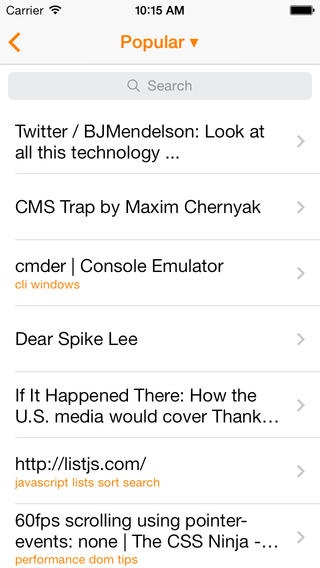Pinbrowser for Pinboard 2.0
Paid Version
Publisher Description
Pinbrowser is the quickest way to browse Pinboard's bookmarks, share them on social networks and save them to read later on your iPhone or iPad. Simply put, it's an awesome search and discovery tool. You can browse Pinboard's great popular bookmarks, search for bookmarks tagged design, iOS or css, see what Federico Viticci (ticci on Pinboard) has been saving for his latest iOS workflow or browse Gabe Weatherhead's (macdrifter on Pinboard) Python or regex links. If you log in to your account, you can also browse your network bookmarks. Afterwords save the bookmarks you find interesting to Pinboard, your favorite Pinboard app or your favorite read later app. # Praise "I liked Pinbrowser when it first came out, but today s update makes it a must-have for me: version 1.2.1 adds the possibility of browsing Network bookmarks. Alongside Popular and Pinboard-specific searches, the Network section is where I discover a lot of interesting links on a daily basis. Pinbrowser is $0.99 on the App Store, and it s Universal. It s on my Home screen." - Macstories "Pinbrowser is a great way to distill your favorite topics and links from trusted users into an easy-to-digest list." - Brett Terpstra # Features - Browse popular, recent and your network bookmarks - Browse bookmarks by up to four tags, username or both - Star your favorite tags and usernames to easily browse them - Share bookmarks to Twitter or Tweetbot - Send bookmarks to Pinboard, Pinbook, Pushpin or Pinner - Send bookmarks to Instapaper, Readability or Pocket to read later - x-callback-url support - Custom URL scheme to connect to apps like Launch Center - Made exclusively for iOS 7
Requires iOS 7.0 or later. Compatible with iPhone, iPad, and iPod touch.
About Pinbrowser for Pinboard
Pinbrowser for Pinboard is a paid app for iOS published in the Newsgroup Clients list of apps, part of Communications.
The company that develops Pinbrowser for Pinboard is Mikael Konutgan. The latest version released by its developer is 2.0.
To install Pinbrowser for Pinboard on your iOS device, just click the green Continue To App button above to start the installation process. The app is listed on our website since 2013-03-11 and was downloaded 8 times. We have already checked if the download link is safe, however for your own protection we recommend that you scan the downloaded app with your antivirus. Your antivirus may detect the Pinbrowser for Pinboard as malware if the download link is broken.
How to install Pinbrowser for Pinboard on your iOS device:
- Click on the Continue To App button on our website. This will redirect you to the App Store.
- Once the Pinbrowser for Pinboard is shown in the iTunes listing of your iOS device, you can start its download and installation. Tap on the GET button to the right of the app to start downloading it.
- If you are not logged-in the iOS appstore app, you'll be prompted for your your Apple ID and/or password.
- After Pinbrowser for Pinboard is downloaded, you'll see an INSTALL button to the right. Tap on it to start the actual installation of the iOS app.
- Once installation is finished you can tap on the OPEN button to start it. Its icon will also be added to your device home screen.